Digital Receipt Management from Nexi
Digital receipt management entails the capability of electronically archiving and managing merchant receipts. Signatures are captured on the terminal display, digitally inserted into the merchant receipt, and subsequently stored in the electronic receipt archive. When needed, the receipts can be accessed via a web portal and utilized for subsequent processes. Significant cost and process advantages compared to paper-based receipts are ensured. After 18 months, the receipts are automatically deleted. This ensures that you always have an overview of the credit card transactions of your businesses and branches. In the electronic processing of bank statements, these references serve to automatically reconcile open items.
Digitize Receipts Directly
Unlock Your Benefits
Data and Document Security
- Signature capture directly at the terminal
- Reliable archiving of receipts
- Avoidance of document and quality loss
Process Optimization
- Simplified processes at the checkout
- Receipt view accessible anytime and selectively via the web interface
Savings in Resources, Time, and Costs
- No more manual document management
- No need for warehousing
Nexi Terminals
- Processing of receipts for all payment types, including Girocard payments
- Digitalized Provision of the Cash Register Interface
Digital Document Management Portal
Simply log in to our portal
You have chosen Digital Receipt Management? Great! We will configure your terminal with all the necessary features, so there's no need for you to take any action at the terminal. Following this setup, you will then receive an e-mail from us to log in to the portal for the first time.
And it's that simple:
One-time login
In our welcome email you will find your access data to log in to our portal for the first time.
Portal: concardis.belegservice.de
Enter your e-mail address in the "E-mail" field.
Enter the temporary password from the welcome email in the "Password" field.
Now click on "Login".
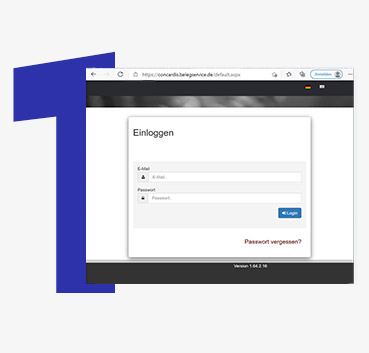
Change Password
Once you have successfully logged in, you will be asked to assign a new password.
Please ensure that your new, individual password must consist of at least 10-15 characters, upper and lower case letters and a special character.
Save your action.
From now on, your new password will be the valid password for logging into our portal.
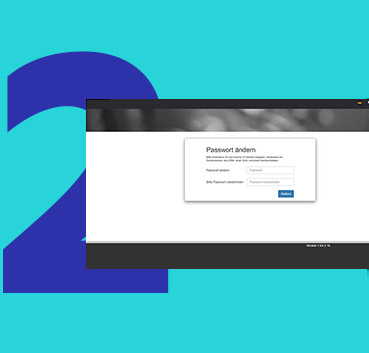
Searching Docuements
To perform a document search, click on "Search" at the top of the menu.
You can search for various criteria in the search mask:
- Transaction type
- Reports
- Cash Register Interfaces
- Credit card transactions
- etc.
Note: Please enter the terminal ID in BOTH fields when searching, otherwise you will not receive any results.
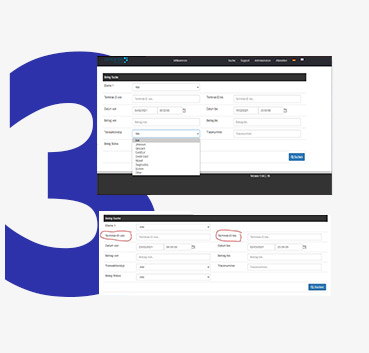
Additional Information for Retailers
An important reminder: In the event of a firewall being active, it is essential to also register an IP address to facilitate terminal connectivity with the receipt server. Further details can be found in the following links:
Ingenico Terminals: https://88.99.91.136:55998
CCV Terminals: https://88.99.91.138:55996
Verifone Terminals: https://88.99.91.138:55997
Need help to find the right solution?
Do you want to hear more about your options that suits your business and the goods or services you offer before making your decision? Fill out the form and we will contact you as soon as possible.
You can also call us on:
+49 69 7922 2224
