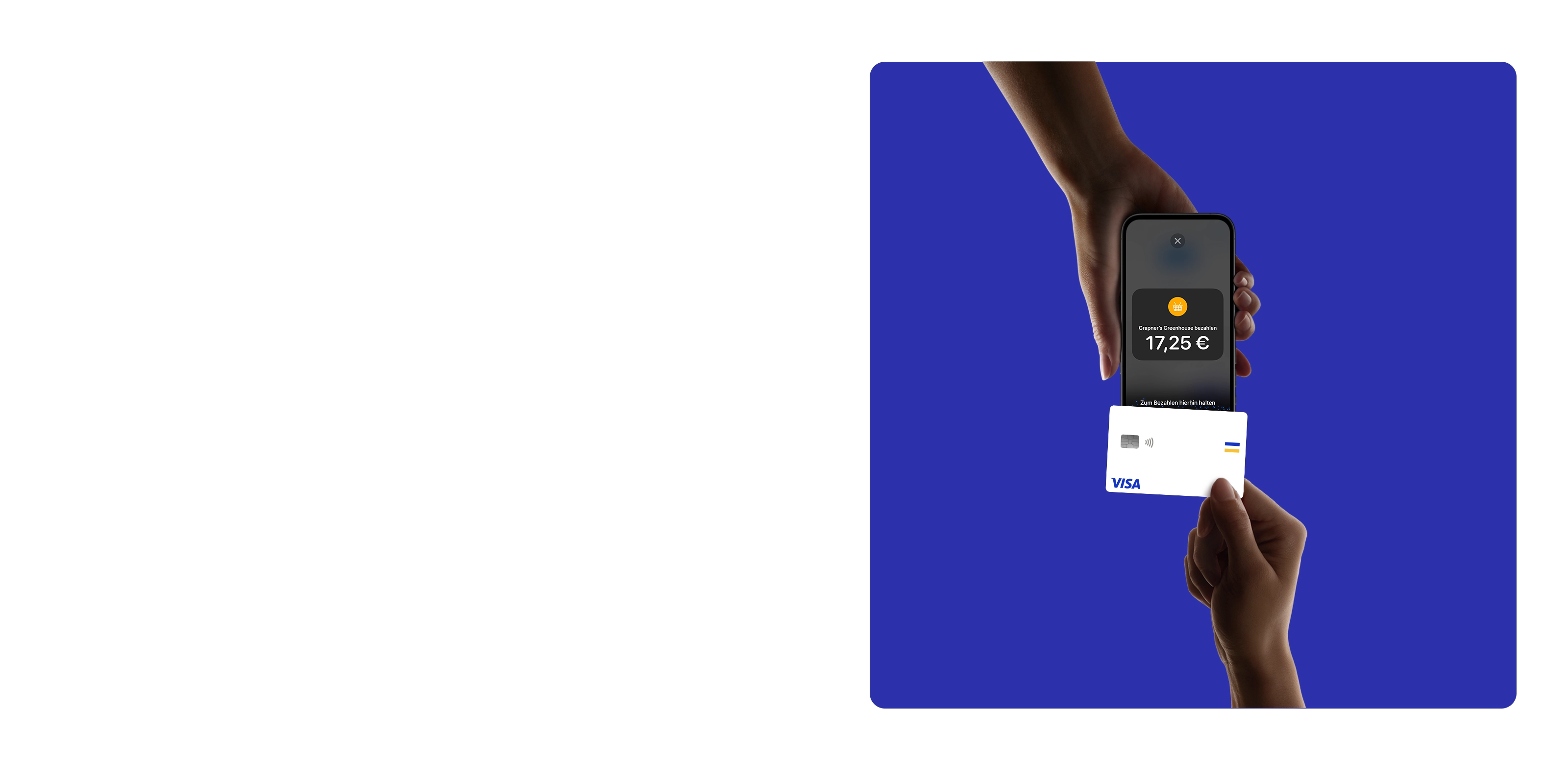With your iPhone now you can accept contactless payment
With Tap to Pay on iPhone and our Nexi MyPayments App you can accept all types of in-person, contactless payments right on your iPhone - no extra hardware needed.
No additional devices are required
There is no need to buy additional terminals or card readers. Now you can accept contactless payments with the iPhone you use every day.


Accept all cashless payments
To use Tap to Pay on iPhone, simply download the My Payments app, log in and you can accept personal, contactless payments anytime, anywhere - directly on your iPhone.
Privacy and security built in
Tap to Pay on iPhone uses the built-in security and privacy features of iPhone to help keep your customer data private and secure. When a payment is processed, Apple doesn’t store card numbers or PIN information on the device or on Apple servers, so you can rest assured knowing your business stays yours.

Accepting payments is easy
1.
Open our MyPayments App on the iPhone and type in the amount
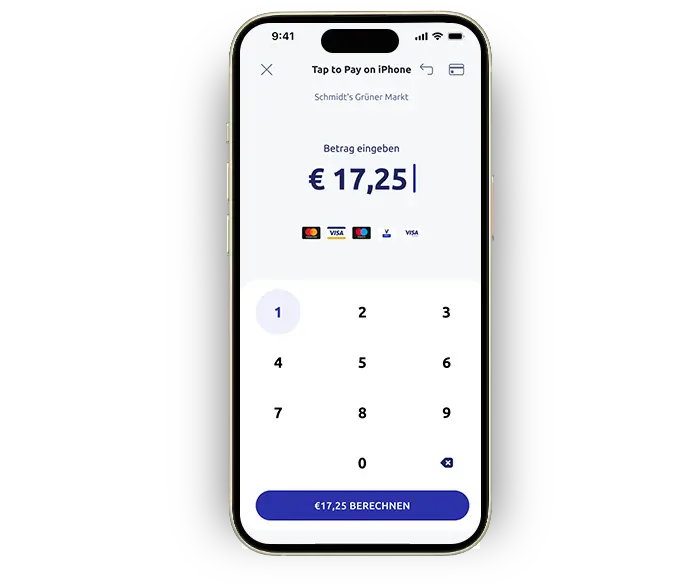
2.
Hold the card or payment method over the contactless symbol on the iPhone

3.
As soon as the check symbol appears, the payment is completed.
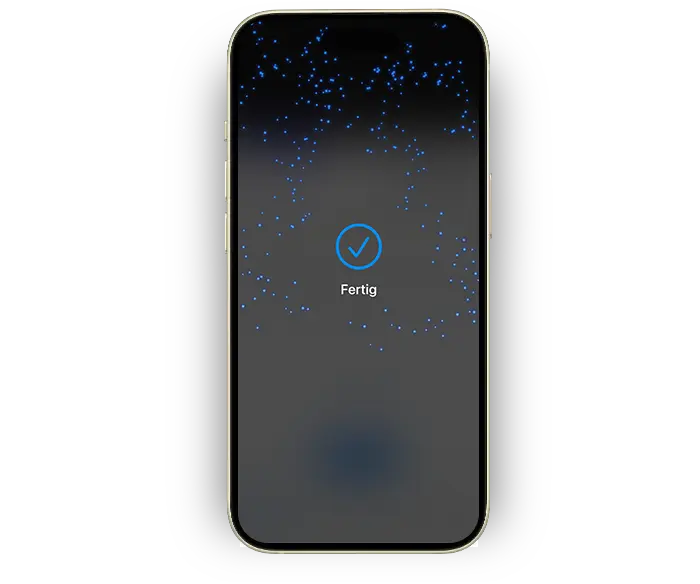
All contactless payments are accepted
You can accept contactless payments from relevant cards, Apple Pay and other digital wallets.
Your payment options with Nexi SoftPOS
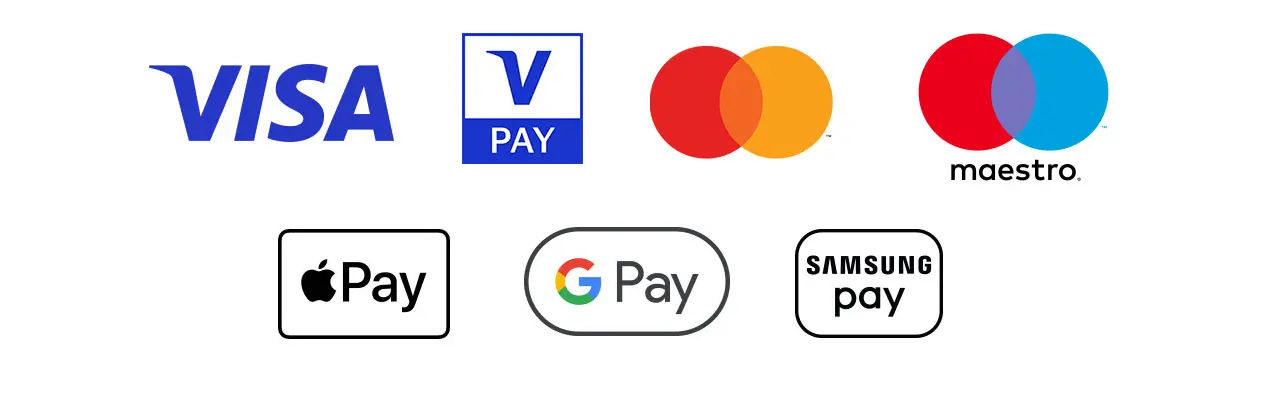
It's so easy
- Type in the amount in the app.
- Your customers hold up their smartphone, Apple Watch or card.
- Payments will be contactless.
Benefit from our offer
FAQ
Be the first to use Tap to Pay on iPhone now!
Would you like to be one of the first to accept payments with your iPhone? Then get in touch with us. Give us a call or use the contact form and we will get back to you.
+49 69 7922 2095